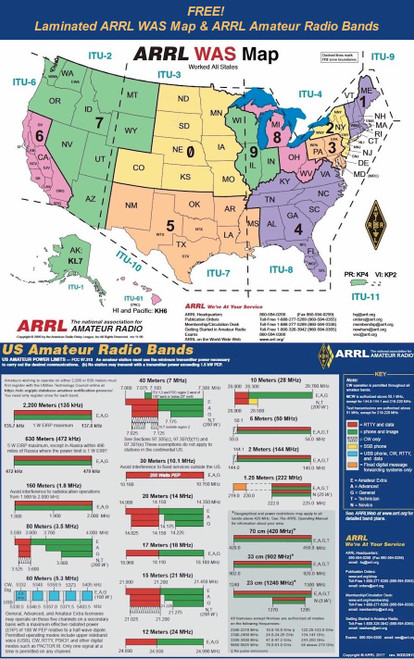Product Description
The SignaLink USB supports virtually all sound card digital and voice modes including FT8, PSK31, JT65, WINMOR, Winlink Express, VARA FM 1200, RTTY, SSTV, CW and EchoLink, to name a few. If your radio is not listed below then be sure to check our other listings or contact us. We have a number of different SignaLink part numbers available to fit most standard radios.
Signalink Features
Every Signalink USB is Supplied With The Following Items
|
|||||||||||||||||||||||||||||||||||||||||||||||||||||||||||||||||||||||||||||||||||||||||||||||||||||||||||||||||||||||||||||||||||||||||||||||||||||||||||||||||||||||||||||||||||||||||||||||||||||||||||||||||||||||||||||||||